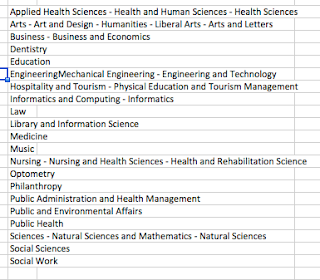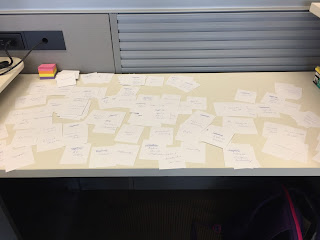Moving and Setups was involved in moving the large items, but extra hands were needed Monday morning to clear shelves, sort items for surplus, move smaller items, etc. So, I spent about two hours helping with the relocation. Since I'm at a lull in my project, I had some time to volunteer to help out, which was very helpful for the AVL since some staff members were on vacation this week and some others had an important tour scheduled.
After lunch, I was able to get back to working on scenarios. I still have a few to write, then I'll do some editing and refining, but they're coming along nicely. It was actually nice not to be stuck staring at a computer screen, trying to write scenarios, all day.
Writing scenarios isn't as simple as it sounds. I have a very thin skeleton for each (e.g., anthropology professor looking for related projects), but actually imagining the who, what, and why of each situation requires thought. Scenarios are better if they are logical, if they are something that someone might actually do.
The anthropology professor example above? That's a 3-paragraph scenario as currently written:
An anthropology professor has attended a Digital Humanities Workshop and is interested in working with the AVL. She remembers seeing examples of projects that other researchers have done and thinks there are ways to do similar projects with her research, but wants to explore some of the projects on her own.
A staff member referred her to the Showcase portal, so she begins by searching for “anthropology” to find projects in her particular research area. “Anthropology” is mapped as a synonym for the tag “social sciences”. Her search results show all the social sciences projects in the Showcase.
The professor peruses the projects, selecting some to view more information. She opens a handful of the projects to see the full project rather than a text overview. While exploring, she is most interested in the digitization of objects and the different ways to display them: 3D printed objects and augmented reality. With this in mind, she contacts the AVL to talk to a staff member.It takes time to think through what the scenario is, why someone would need to find the information required in the scenario, who that someone might be. How is easy. It's building the situation that's hard.
Most of my scenarios involve staff members, the main audience for the Showcase portal. But I did include the above scenario to show how a client might use the Showcase. There is also a scenario that involves someone using the Showcase to demonstrate how their organization could benefit from digitizing objects, what some of the options might be, how digitization has been used. I can see it being used as a way to convince TPTB that it's worth pursuing.
I'm not sure if the Showcase will be used this way, but I wanted to consider future possibilities because that helps inform the current design. If those use cases and scenarios aren't considered, it won't be designed for growth, which would limit the useful lifespan of the portal.
Takeaways: 1) It's good to walk away from the computer and do something else from time to time. 2) Sometimes you do things that aren't necessarily in the job description. (Granted, if it were a regular occurrence, the job description would probably need to be rewritten, but every job I've ever had has had the occasional "we're all in this together" task.) 3) Because of the jobs I've had in the past, which were very much tied to productivity, I have to fight feelings of guilt when I just stare at a blank computer screen for half an hour, thinking. Eventually the words come and I type something, but time to think is a luxury I'm not used to in a job situation.